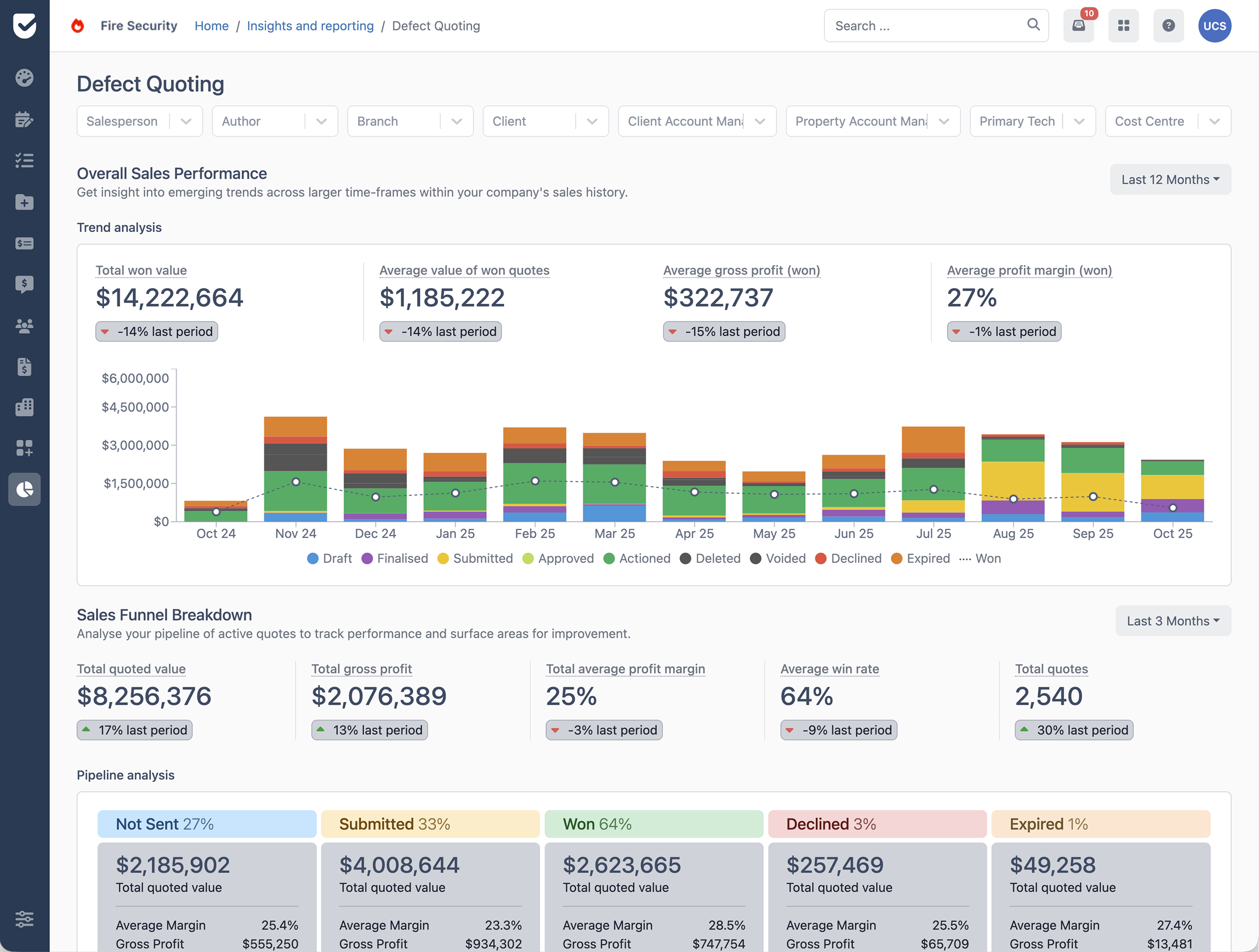Introducing our latest integration with Joyfill
July 24, 2024
1
min read

With our new Form Builder feature powered by Joyfill, Uptick customers can turn PDFs into custom digital forms and access a vast library of pre-built compliance forms.
Introducing Form Builder powered by Joyfill
We've partnered with Joyfill, one of the world’s top embeddable drag and drop form-building engines, to create Form Builder.
With Form Builder, you can turn any existing PDF into a custom digital form within Uptick - no coding necessary.

Our integration with Joyfill has helped us enhance Uptick's form library and form-building functionality in several ways:
- Work seamlessly within Uptick - no need to leave the app or desktop platform
- Drag and drop to build custom templates to suit your fire inspection workflows with a user-friendly interface
- Access a library of hundreds of local compliance and inspection forms covering all major US codes, including NFPA and AES, as well as pre-designed fire inspection templates to streamline your digital fire safety audits
- Fill in your forms on the mobile app, even when you’re offline
- Take advantage of essential features and key features such as customizable checklists, real-time reporting, and mobile access to improve your fire safety management
We believe that this is one of the most comprehensive digital form offerings available anywhere. We’ve had great feedback from our first adopters, and we’re looking forward to helping many more customers eliminate errors, reduce double-handling of information, and stay compliant while spending less time and energy on paperwork.
Head to our support article to find out more about how to create forms using JoyFill.
Why use custom inspection forms?
There are so many reasons to use our new Form Builder for custom inspection forms:
Tailor to customer and business needs
Start from scratch and create your own custom templates that suit your business’s and your customers’ needs. There are two easy ways to make this happen:
- Start with a blank template, then build the form using Joyfill’s easy to use drag and drop interface, adding in specific datapoints that are relevant to your customers’ unique fire protection systems. You can also create customized checklists tailored to specific inspection needs and relevant regulations, ensuring comprehensive and compliant inspections.
- Already got a customized PDF form? Form Builder can quickly turn it into a digital form within Uptick.
Stay compliant with local regulations
Don’t leave compliance to chance. Our library of inspection forms contains hundreds of custom templates that cover all major US standards and requirements, including NFPA and AES, helping you ensure compliance with all relevant fire safety regulations.
Whether you’re following national standards or meeting local authority requirements, these templates help ensure your inspections are up to code, maintain consistency across inspections, and support regulatory compliance through standardized digital forms and documentation.
Streamline processes and boost consistency
Switching from paper forms to electronic ones with pre-defined fields standardizes your inspection process, ensuring all technicians fill in the forms the same way.
This reduces the time and effort required to complete inspections compared to a manual process, and helps increase the reliability of your results.
Gain real-time insights
Using digital, customizable forms gives your clients real-time transparency over their fire safety compliance. Completed inspection forms are available to access at any time in our customer portal, so your clients can see their inspection reports and documentation all in one place.
Real-time access to this data enables data-driven decisions for fire safety management, helping identify trends and optimize procedures. Additionally, the system allows for the generation of comprehensive reports, ensuring thorough and audit-ready documentation for compliance and analysis.
Strengthen your record-keeping
Use custom fields to allow your technicians to add notes and photos to forms to provide enhanced documentation and improve record-keeping, giving you deeper insight into inspection findings and defects.
All digital records are stored securely in the cloud, ensuring your data is protected and accessible when needed.
Prepare for audits
Using digital forms stored in the cloud means all your inspection records are easy to access when needed. This makes it simple to track and prepare for upcoming inspections, ensuring nothing is missed. Efficient record-keeping also supports better resource allocation for audit preparation, allowing you to assign the appropriate personnel and manage time and budget effectively.
If your business is subject to an audit, you’ll be able to demonstrate that your records are current and that you’re meeting compliance requirements.
Get started with smarter fire inspection forms
With Uptick’s new Form Builder powered by Joyfill, you can customize your fire inspection forms, improve your record keeping, and stay ahead of compliance requirements, all without leaving the Uptick platform. Whether you're building from scratch or digitizing your existing PDFs, our tools give you the flexibility and control you need to work smarter and more efficiently.
Want to see it in action? Book a demo and discover how easy it is to streamline your inspections with Uptick.
What is fire inspection software?
Fire inspection software is a digital tool that helps fire protection businesses complete, record, and manage inspections more efficiently. Instead of relying on paper checklists, technicians can use a mobile app to document assets, capture photos, log defects and generate professional reports on the spot.
How does fire inspection software work?
Fire inspection software programs such as Uptick allow technicians to complete inspections on-site using a tablet or phone, capture photos, log defects and generate instant reports. In the office, teams can schedule jobs, send quotes, track maintenance tasks and access real-time visibility across every building and asset. Fire inspection software systems bring your entire workflow together so nothing falls through the cracks.
Who uses fire inspection software?
Mainly fire inspection companies use fire safety software to coordinate inspections and maintain life-safety assets.
How does fire safety inspection software improve compliance?
Uptick ensures technicians follow the correct steps every time, reducing human error and creating consistent records aligned with standards. With asset-based inspections, automated reminders,a full audit history, and in-built compliance reporting, Uptick’s fire safety management software makes compliance easier for you and more transparent for your customers.
Can fire inspection software replace manual checklists?
Absolutely. Digital checklists, mobile inspection forms and automated workflows mean you no longer need printed paperwork. Using fire protection inspection software helps you avoid missing fields, lost forms and manual retyping, saving hours of manual work each week.
Can I customise inspection forms?
Yes. Uptick lets you customise forms to match your local standards, business processes and customer needs. With configurable templates and digital form builders, you can design exactly what your technicians need
How do I choose the best fire inspector software for my business?
Look for a platform built specifically for fire protection. Check ease of use, mobile performance, offline mode, compliance features, integration options and customer support. The best fire inspection software gives you room to grow, not just tools to get by.
How much does fire inspection software cost?
Our pricing model is based on a monthly pay-per-user fee. Customer and sub-contractor licenses are unlimited and free.
What else do you need to know?
How long does it take to get started with Uptick?
The biggest factors determining the length of the onboarding process are:
- The size of your team and their training requirements
- The quality and ease of export of your data
Most companies can get up and running within 2 months.
What platforms and devices does Uptick work on?
Uptick lives in the cloud. That means Uptick is available for your desk/office users on any device (Mac, PC or Linux) via your browser with no additional software downloads.
For your field licenses, on-site staff can use either Apple or Android devices. Our fire safety management app is available in the App store on Apple devices, and the Google Play store on Android devices.
How does Uptick compare to other products?
Uptick is the only modern cloud-based solution that is purposely built for the fire protection industry.
Many alternative solutions are either generic job management platforms that you will need to tailor to your business and/or do not have the same modern cloud-based capabilities.
How does Uptick protect and secure my data?
Uptick takes data security seriously. Our customers include some of the largest companies in the industry. As we work directly with government and banking clients we have have successfully passed through rigorous security auditing and penetration testing.
In addition to being secure, we work hard to provide a reliable service. Customers on Uptick can expect an uptime of 99.95% (including scheduled maintenance). This translates to an average of less than 5 minutes of business-hour downtime per month for office users and no downtime for technicians. If you're a large enterprise and want monetary guarantees around reliability, we offer dedicated hosting and Uptick Support SLAs.
How does Uptick pricing work?
Uptick charges a simple per-user monthly fee for each of your desk and field users. Customer and sub-contractor licenses are unlimited and free.


















.png)