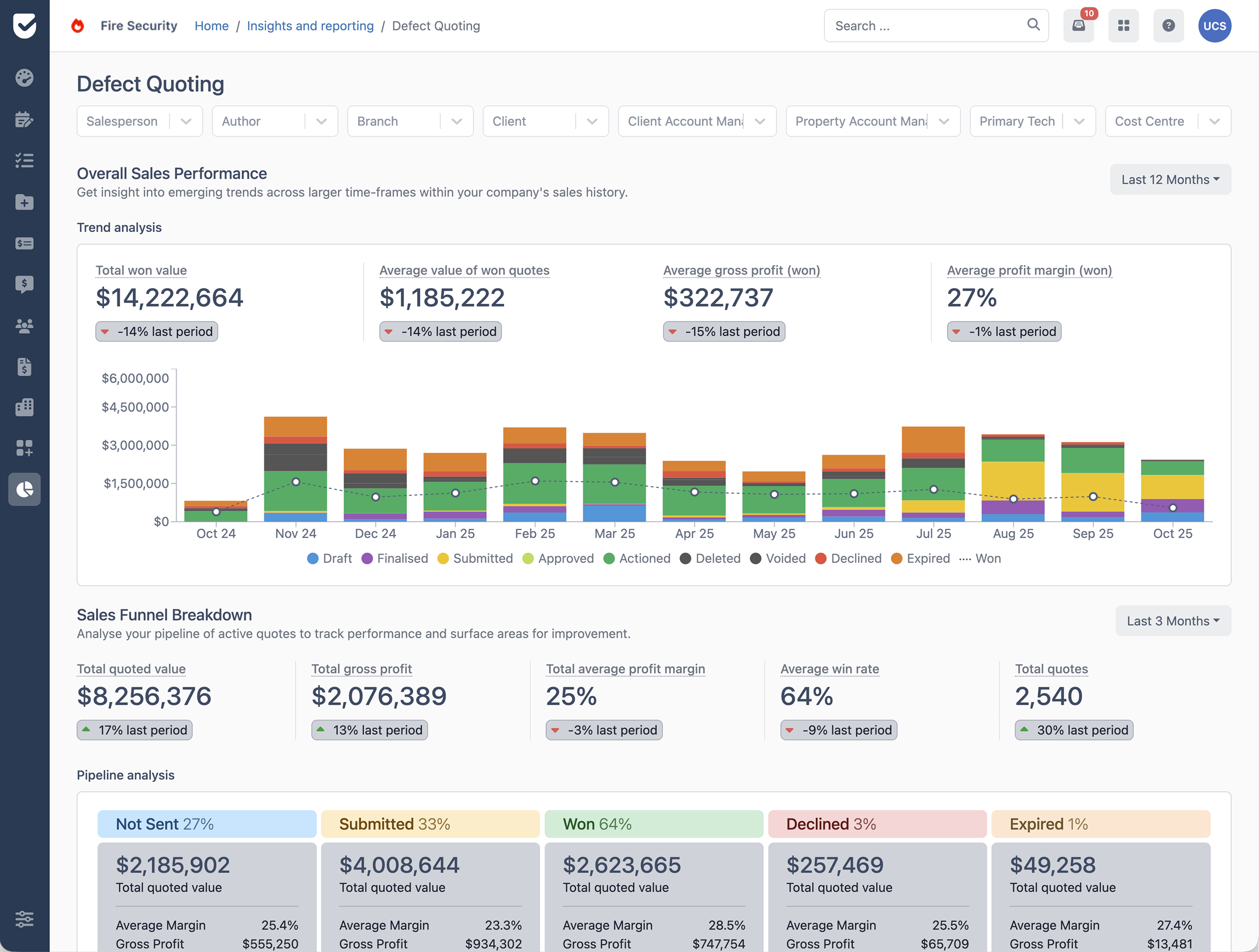Why Compliance Tracking Should Be a Core Feature of Your Fire Inspection Software
June 26, 2025
1
min read

Compliance tracking is critical if you want your business to be successful, but many companies are still leaving it to chance by using outdated tracking methods like spreadsheets and paper forms.
In fire protection, there’s no room for error. Whether you’re maintaining extinguishers, inspecting alarms, or servicing suppression systems, your work plays a direct role in keeping lives and property safe.
But even the most thorough inspections will mean little if they’re not properly recorded, managed, and accessible when needed. And that’s why compliance tracking is a crucial feature of fire inspection software.
Compliance tracking isn’t just a box to tick. It’s a critical part of risk management, customer service, and business growth. Yet many fire inspection companies still rely on spreadsheets, paper forms, or software that wasn’t designed for the complexity of compliance.
In this guide, we’ll explain why effective compliance tracking is non-negotiable in today’s fire protection industry and how the right software can make it simple.
Regulations are constantly evolving
Fire safety codes in the US are extensive and always changing. The National Fire Protection Association (NFPA) provides a set of national standards, such as NFPA 10 for fire extinguishers, NFPA 25 for water-based systems, and NFPA 72 for fire alarm systems, that form the basis of fire protection regulations in most states.
But it doesn’t stop there. Authorities Having Jurisdiction (AHJs) may impose additional rules, forms, or procedures that vary by city, county, or state. If you work across multiple regions or verticals, staying compliant can quickly become a logistical nightmare if you don’t have the right tracking in place.
To keep up with the changes in regulations, inspection reports need to be more than a formality. They must be timely, accurate, and formatted to meet local requirements.
Risks of poor compliance tracking
Failing to track compliance properly puts both your clients and your business at risk. Some common issues that we’ve seen here at Uptick when companies don’t have the right systems in place include:
- Missed inspections due to manual scheduling or unclear responsibilities
- Lost paperwork or incomplete documentation, especially during staff turnover
- Inconsistent or unverified reports, which can fail to satisfy AHJs, insurers, and national standards
- Delayed follow-up on deficiencies, increasing the risk to your clients and their staff
- Stressful audits where documentation can’t be easily retrieved or verified
A single failed inspection or insurance claim could result in fines, client loss, or at worst, harm to life and property. That’s why it’s vital that you have software in place to help you track compliance effectively.
What effective compliance tracking looks like
To meet the demands of modern fire protection, your software needs to do more than just store reports. It should be compliance-first, supporting every step of your inspection process. That includes:
- Automated scheduling for recurring inspections, based on NFPA intervals for specific assets and service agreements
- Custom digital forms aligned with specific codes, systems, and customer requirements
- Mobile access for technicians, including offline functionality for job sites with limited connectivity
- Deficiency tracking that allows for real-time flagging, quoting, and status updates
- Audit-ready reporting, with timestamps, version control, and secure backups in the cloud
- Customer portals that allow clients to view inspection reports, service history, quotes, and invoices
Your software should take the hassle out of being compliant with regulations, and simply make it part of your day-to-day.
The business benefits of getting it right
Strong compliance tracking doesn’t just protect you from liability - it makes your business better. There are so many benefits of being a compliance-first fire protection company:
- Operational efficiency: Technicians and office staff no longer have to chase paperwork or enter data twice
- Customer satisfaction: Clients receive reports promptly and can see their full compliance history without having to ask
- Staff accountability: Inspection steps are clearly logged and time-stamped
- Scalability: You can grow your client base or service offering without adding admin overhead
- Easier audit preparation: Every inspection, repair, and deficiency is documented and searchable
In a competitive market, you need to be able to prove compliance quickly and clearly. Software that keeps you compliant is no longer a ‘nice-to-have’ - clients expect you to be able to prove your compliance as a minimum.
Why Uptick is built for compliance
Uptick’s fire inspection software is built specifically for the fire and life safety industry. While other platforms may try to adapt to compliance needs, we designed our software around US codes, including NFPA and AES.
Here’s why Uptick is the new standard in fire inspection software:
- ‘Set and forget’ scheduling which ensures inspections are never missed, with reminders tied to NFPA or custom intervals.
- Custom form building powered by Joyfill lets you turn any PDF into a digital form or use pre-built templates aligned to major US codes.
- Integration with The Compliance Engine allows you to upload completed inspection forms directly to the Authority Having Jurisdiction, reducing double-handling of information.
- Offline mobile app allows technicians to complete forms, flag deficiencies, and capture photos, even without internet access.
- Real-time deficiency tracking enables quick quoting and resolution tracking, so nothing falls through the cracks.
- Cloud-based storage and audit-ready insights and reports give you full visibility over every job, with accurate, time-stamped documentation.
- Customer portals improve transparency and reduce office admin, giving clients direct access to what they need.
In fire protection, your reputation depends on doing things by the book and being able to prove it. Compliance tracking isn’t just about passing audits; it’s about protecting your team, your customers, and your business.
Choosing fire inspection software with built-in compliance support isn’t optional anymore. It’s a smart, scalable way to stay ahead.
What is fire inspection software?
Fire inspection software is a digital tool that helps fire protection businesses complete, record, and manage inspections more efficiently. Instead of relying on paper checklists, technicians can use a mobile app to document assets, capture photos, log defects and generate professional reports on the spot.
How does fire inspection software work?
Fire inspection software programs such as Uptick allow technicians to complete inspections on-site using a tablet or phone, capture photos, log defects and generate instant reports. In the office, teams can schedule jobs, send quotes, track maintenance tasks and access real-time visibility across every building and asset. Fire inspection software systems bring your entire workflow together so nothing falls through the cracks.
Who uses fire inspection software?
Mainly fire inspection companies use fire safety software to coordinate inspections and maintain life-safety assets.
How does fire safety inspection software improve compliance?
Uptick ensures technicians follow the correct steps every time, reducing human error and creating consistent records aligned with standards. With asset-based inspections, automated reminders,a full audit history, and in-built compliance reporting, Uptick’s fire safety management software makes compliance easier for you and more transparent for your customers.
Can fire inspection software replace manual checklists?
Absolutely. Digital checklists, mobile inspection forms and automated workflows mean you no longer need printed paperwork. Using fire protection inspection software helps you avoid missing fields, lost forms and manual retyping, saving hours of manual work each week.
Can I customise inspection forms?
Yes. Uptick lets you customise forms to match your local standards, business processes and customer needs. With configurable templates and digital form builders, you can design exactly what your technicians need
How do I choose the best fire inspector software for my business?
Look for a platform built specifically for fire protection. Check ease of use, mobile performance, offline mode, compliance features, integration options and customer support. The best fire inspection software gives you room to grow, not just tools to get by.
How much does fire inspection software cost?
Our pricing model is based on a monthly pay-per-user fee. Customer and sub-contractor licenses are unlimited and free.
What else do you need to know?
How long does it take to get started with Uptick?
The biggest factors determining the length of the onboarding process are:
- The size of your team and their training requirements
- The quality and ease of export of your data
Most companies can get up and running within 2 months.
What platforms and devices does Uptick work on?
Uptick lives in the cloud. That means Uptick is available for your desk/office users on any device (Mac, PC or Linux) via your browser with no additional software downloads.
For your field licenses, on-site staff can use either Apple or Android devices. Our fire safety management app is available in the App store on Apple devices, and the Google Play store on Android devices.
How does Uptick compare to other products?
Uptick is the only modern cloud-based solution that is purposely built for the fire protection industry.
Many alternative solutions are either generic job management platforms that you will need to tailor to your business and/or do not have the same modern cloud-based capabilities.
How does Uptick protect and secure my data?
Uptick takes data security seriously. Our customers include some of the largest companies in the industry. As we work directly with government and banking clients we have have successfully passed through rigorous security auditing and penetration testing.
In addition to being secure, we work hard to provide a reliable service. Customers on Uptick can expect an uptime of 99.95% (including scheduled maintenance). This translates to an average of less than 5 minutes of business-hour downtime per month for office users and no downtime for technicians. If you're a large enterprise and want monetary guarantees around reliability, we offer dedicated hosting and Uptick Support SLAs.
How does Uptick pricing work?
Uptick charges a simple per-user monthly fee for each of your desk and field users. Customer and sub-contractor licenses are unlimited and free.

















.png)