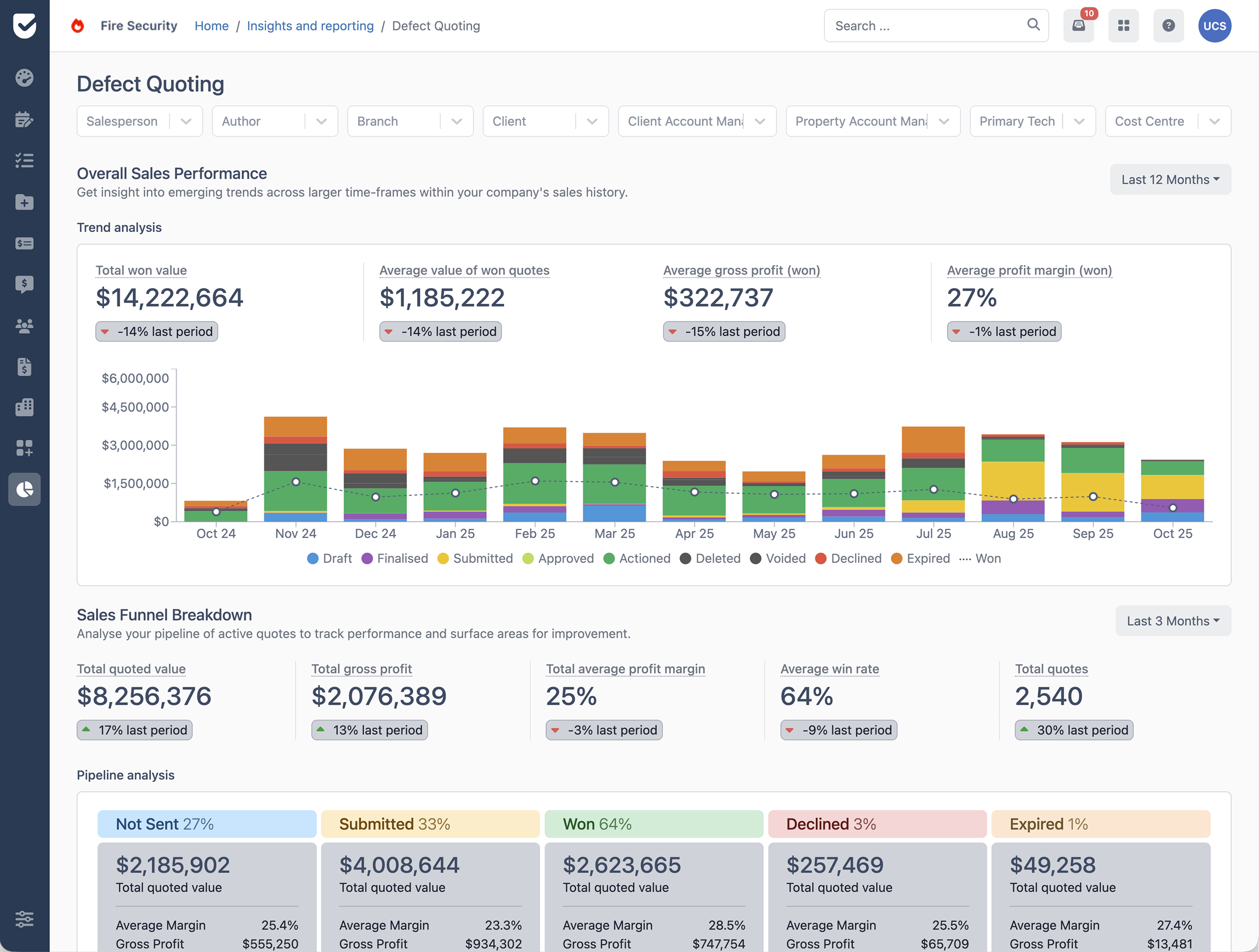How to Choose Fire Inspection Software for Government Facilities
July 1, 2025
1
min read

Fire protection in government facilities and other public sector locations, such as federal buildings, schools, or courthouses, comes with a higher level of scrutiny. Government buildings have stricter regulatory requirements and zero tolerance for non-compliance.
Whether you’re bidding for a public contract or managing inspections across many secured locations, choosing the right fire inspection software is critical to delivering safe, timely, and fully documented service. Without reliable software that enables you to prove your compliance, you could lose out on large contracts that could be crucial to your business growth.
Not all tools are built to handle the complexity of government work. Here’s what to look for in a fire protection management platform and why companies working with government clients choose Uptick to support their operations.
Government sites demand a higher standard of compliance
Fire and life safety inspections in government-owned buildings are held to high standards and regulations, with no room for error. In many cases, providers must meet both national codes and site-specific security, reporting, and scheduling requirements.
The most widely adopted standards are NFPA standards, including those for portable fire extinguishers, fire alarms, and the inspection and testing of fire protection systems.
Federal and state agencies may also require detailed reporting for AHJs, facility managers, and insurance audits. As the fire inspection company, you need to demonstrate not just that work was completed, but that it was done on time, to code, and with proper documentation.
Key features to look for in a fire protection management tool
Choosing software that’s ready for the demands of government contracts means looking beyond basic scheduling and reporting. Your platform should actively support compliance, security, and operational accountability.
Here’s what to look for:
Custom inspection forms aligned to NFPA standards
Government sites may require different fire protection systems to be tested according to specific schedules and documentation formats. At a minimum, your fire inspection software should be able to:
- Create or modify inspection forms based on NFPA 10, 25, 72, and other standards
- Capture technician notes, signatures, and photos on-site
- Add required fields for government or contract-specific reporting
Without this, it will make it extremely difficult for you to prove that your inspections comply with NFPA standards.
Offline mobile functionality for secure sites
Some facilities may have limited or restricted internet access. Your field teams must be able to complete inspections offline and sync data once they leave the site, without losing any records or risking duplicate entry.
Real-time deficiency tracking and repair documentation
Missing or mismanaging a deficiency on government property isn’t just bad service - it can be a liability. A reliable fire protection management tool should:
- Allow technicians to flag issues instantly with supporting photos
- Generate quotes and track approval statuses
- Show a clear audit trail from identification to resolution
This ensures timely repair work and clear accountability, which is critical in regulated environments.
Audit-ready reporting and data retention
Government clients expect you to be inspection-ready at any time. Your system should:
- Automatically store time-stamped inspection records in the cloud
- Organize reports by facility, service type, and system
- Make it easy to generate and export documentation for AHJs, contracting officers, or federal audits
Look for tools that support long-term data retention and retrieval to meet extended contract or compliance requirements.
Client portals and multi-site support
Client portals are vital when you’re managing multiple buildings or departments. Government facility managers often need visibility across a wide portfolio. Choose software that allows you to create a portal with role-based access that lets clients view reports, upcoming inspections, and unresolved deficiencies without calling your office.
Strong data security credentials
Security and data privacy are non-negotiable in the public sector. Fire inspection software must protect sensitive facility data and client records from breaches, misuse, and unauthorized access.
Look for software hosted in a secure US environment, with:
- AES-256 encryption for data at rest and in transit
- SOC-compliant hosting infrastructure (e.g., AWS with FedRAMP, FISMA, and HIPAA/HITECH certifications)
- Single Sign-On (SSO) support and robust password policies
- Physical, technological, and procedural controls to protect your data across every layer of the platform
Without these, your software could expose you and your clients to compliance violations, cyber risk, or disqualification from public contracts.
How Uptick protects sensitive data
Uptick was built with data security in mind, making it a trusted solution for fire protection companies servicing government sites. Its multi-layered approach includes technical and procedural safeguards to help customers stay secure and compliant.
Here’s how Uptick meets the high standards of government facility work:
- AWS-backed hosting in US data centres with security certifications including FedRAMP, FISMA, and HIPAA/HITECH, supporting a wide range of public-sector compliance needs
- Data encrypted at rest and in transit using AES-256 encryption and HTTPS/SSL enforcement
- Access controls and audit logging for all platform activity, with role-based permissions and timestamped entries
- Single Sign-On (SSO) integration and strong password policies based on NIST standards
- Rolling backups and regional data sovereignty protections that meet federal contract data retention guidelines
- Incident response procedures that include breach notifications and transparent communication via Uptick’s public status page
With Uptick, your and your clients’ data is protected at every level.
Why Uptick is ideal for government-focused fire protection providers
Uptick is fire protection software designed to support high-compliance environments like government facilities. Whether you're a contractor bidding on a municipal contract or servicing state, federal, or defense properties, Uptick has the features and flexibility to meet complex reporting and operational needs.
How Uptick supports government work:
- Custom inspection forms based on NFPA codes and government-specific requirements
- Mobile inspections with offline access for secure or restricted areas
- Real-time deficiency tracking, with photo documentation, status updates, and automated quoting
- Secure cloud-based data storage with user logs, timestamps, and audit trails
- Multi-site management with client portals for transparency and coordination
- Scalable workflows for both small service teams and national fire protection providers
- Enterprise-grade data security, with compliance certifications like FedRAMP and FISMA
Uptick’s platform is built to meet the expectations of government clients while simplifying operations for your technicians and office staff. From secure data handling to NFPA-aligned inspections, it’s designed for fire protection companies that need to operate with accuracy, speed, and trust.
When working with government clients, the bar is higher. You're not just maintaining fire protection systems and extinguishers - you’re managing risk, upholding contracts, and protecting public infrastructure.
The right fire protection management software can give you the edge, helping you stay on schedule, stay compliant, and deliver the high-quality service your government clients expect.
What is fire inspection software?
Fire inspection software is a digital tool that helps fire protection businesses complete, record, and manage inspections more efficiently. Instead of relying on paper checklists, technicians can use a mobile app to document assets, capture photos, log defects and generate professional reports on the spot.
How does fire inspection software work?
Fire inspection software programs such as Uptick allow technicians to complete inspections on-site using a tablet or phone, capture photos, log defects and generate instant reports. In the office, teams can schedule jobs, send quotes, track maintenance tasks and access real-time visibility across every building and asset. Fire inspection software systems bring your entire workflow together so nothing falls through the cracks.
Who uses fire inspection software?
Mainly fire inspection companies use fire safety software to coordinate inspections and maintain life-safety assets.
How does fire safety inspection software improve compliance?
Uptick ensures technicians follow the correct steps every time, reducing human error and creating consistent records aligned with standards. With asset-based inspections, automated reminders,a full audit history, and in-built compliance reporting, Uptick’s fire safety management software makes compliance easier for you and more transparent for your customers.
Can fire inspection software replace manual checklists?
Absolutely. Digital checklists, mobile inspection forms and automated workflows mean you no longer need printed paperwork. Using fire protection inspection software helps you avoid missing fields, lost forms and manual retyping, saving hours of manual work each week.
Can I customise inspection forms?
Yes. Uptick lets you customise forms to match your local standards, business processes and customer needs. With configurable templates and digital form builders, you can design exactly what your technicians need
How do I choose the best fire inspector software for my business?
Look for a platform built specifically for fire protection. Check ease of use, mobile performance, offline mode, compliance features, integration options and customer support. The best fire inspection software gives you room to grow, not just tools to get by.
How much does fire inspection software cost?
Our pricing model is based on a monthly pay-per-user fee. Customer and sub-contractor licenses are unlimited and free.
What else do you need to know?
How long does it take to get started with Uptick?
The biggest factors determining the length of the onboarding process are:
- The size of your team and their training requirements
- The quality and ease of export of your data
Most companies can get up and running within 2 months.
What platforms and devices does Uptick work on?
Uptick lives in the cloud. That means Uptick is available for your desk/office users on any device (Mac, PC or Linux) via your browser with no additional software downloads.
For your field licenses, on-site staff can use either Apple or Android devices. Our fire safety management app is available in the App store on Apple devices, and the Google Play store on Android devices.
How does Uptick compare to other products?
Uptick is the only modern cloud-based solution that is purposely built for the fire protection industry.
Many alternative solutions are either generic job management platforms that you will need to tailor to your business and/or do not have the same modern cloud-based capabilities.
How does Uptick protect and secure my data?
Uptick takes data security seriously. Our customers include some of the largest companies in the industry. As we work directly with government and banking clients we have have successfully passed through rigorous security auditing and penetration testing.
In addition to being secure, we work hard to provide a reliable service. Customers on Uptick can expect an uptime of 99.95% (including scheduled maintenance). This translates to an average of less than 5 minutes of business-hour downtime per month for office users and no downtime for technicians. If you're a large enterprise and want monetary guarantees around reliability, we offer dedicated hosting and Uptick Support SLAs.
How does Uptick pricing work?
Uptick charges a simple per-user monthly fee for each of your desk and field users. Customer and sub-contractor licenses are unlimited and free.

















.png)