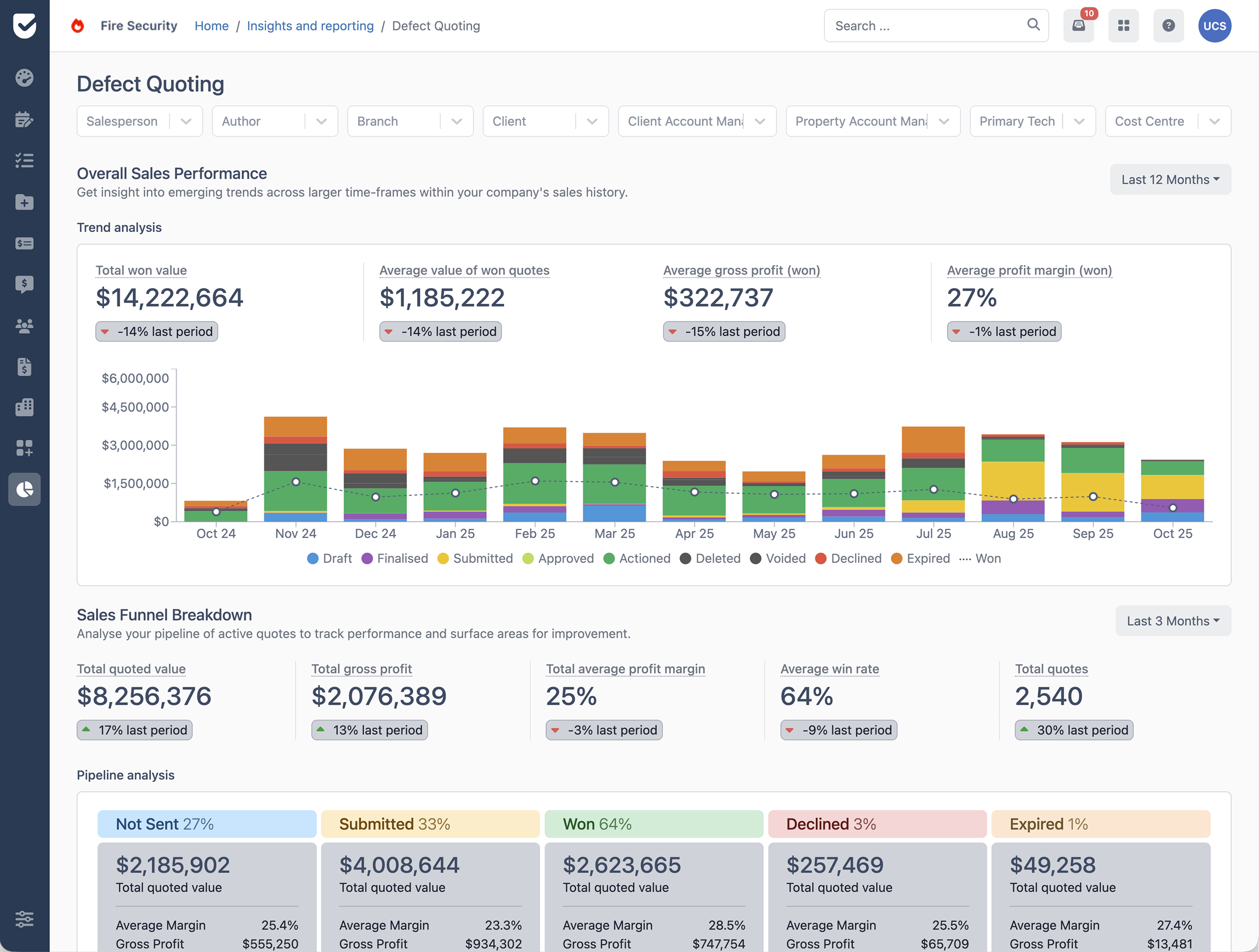Improve safety with a fire extinguisher inspection app
December 2, 2020
1
min read

With the wide range of fire extinguisher inspection apps available, here’s what to consider when selecting the best software for your business.
The importance of fire extinguisher inspections
Maintaining fire extinguishers is crucial for ensuring safety and compliance with NFPA and other standards. While this task is undeniably important, it often becomes a repetitive administrative challenge, especially when juggling other maintenance tasks and other safety inspections.
Building owners are responsible for monthly visual inspections as well as an annual extinguisher inspection, otherwise, they can face fines and even legal action.
Inspections require meticulous record-keeping and regular updates to meet both local and federal fire safety standards. Unfortunately, traditional paper-based methods are fraught with issues like human error, inconsistencies, and oversights. A missed inspection or improper documentation of inspection results can not only lead to crippling fines but also increase risks during emergencies.
That’s where fire extinguisher inspection apps come in. In this blog, we’ll explore the key features and benefits of fire extinguisher inspection software and how it can help you manage the inspection process so you or your customers stay compliant.

What do fire extinguisher inspection apps do?
Fire extinguisher inspection apps streamline the inspection process so field technicians can save time and complete it more efficiently.
They are usually available on iOS and Android devices as well as PCs, and have a range of features that help technicians perform inspections safely and quickly, including:
- Digital checklists: Built-in inspection forms that guide technicians through the process, whether it’s for the monthly fire extinguisher inspection, the annual one, or the 6-year teardown.
- Asset registers: A list of all the fire extinguishers in the building, allowing technicians to locate and then pass or fail each one efficiently. Some fire extinguisher inspection software also offers QR or barcode scanning to help identify individual extinguishers quickly and ensure they're in the correct location.
- Automated scheduling: Automatically schedule fire extinguisher inspections based on National Fire Protection Association (NFPA) standards, plus other regulations. Many apps can also schedule automated reminders for upcoming inspections.
- Insights and reporting: Keep all inspection records in one place, so anyone can access the data and track inspection history whenever it’s needed.
Benefits of using fire extinguisher inspection software
Streamlines the inspection process
These apps streamline inspections by digitising data collection, which is beneficial for managing fire safety across multiple locations or within complex facilities. Technicians can utilize mobile devices to scan barcodes, record information, and update inspection statuses in real-time.
Increases the reliability of inspection data
Moving away from paper to digital inspection forms and scheduling can improve data accuracy. There’s less chance of human error, and it’s much easier to locate and share historical data when it’s all in one place.
Improves customer satisfaction
Using fire extinguisher inspection software can enhance customer experience because it’s easier to create detailed reports outlining everything that your technicians found during the inspection. Comprehensive reporting helps with transparency, ensuring trust between you and your customers.
Ensures compliance
Most fire extinguisher inspection apps have inspection forms that are built around local standards, ensuring compliance. Most will follow NFPA standards, and some may allow you to customize the forms to include any local or company-specific requirements.
Reduces costs
Fire extinguisher inspection apps can significantly lower the overall costs related to fire safety management. By preventing missed inspections and facilitating timely maintenance, these apps help avoid fines and liabilities that come from non-compliance.

How to choose the right fire extinguisher app
Given the variety of options of fire extinguisher inspection apps available, it’s crucial to assess different vendors and their products before making a choice. When you’re choosing a software solution, there are a few things you should do:
Assess your business and industry needs
Start by figuring out what you actually need based on your business size and type. Whether you oversee multiple sites or require detailed reporting, the fire extinguisher inspection software should address your particular operational needs.
For example, compliance demands may differ for sectors like healthcare or education compared to manufacturing or hospitality. In industries like healthcare or education, monthly fire extinguisher inspections are a specific requirement to ensure safety and compliance with NFPA standards.
Consider key features
Once you’ve assessed your business’s needs, think about the specific features that you require from a fire extinguisher inspection app. Some of these include:
- Mobile functionality: Opt for software that provides mobile inspection capabilities, enabling your team to perform inspections efficiently on-site with tablets or smartphones.
- Customization options: Make sure the software allows you to develop custom fire extinguisher inspection forms that meet your clients' specific inspection requirements, including aspects like valve function, chemical rating, and discharge time.
- Reporting and analytics: Select a solution with strong reporting and analytics tools that facilitate the generation of detailed reports and data analysis for improved decision-making and compliance monitoring.
- Integration capabilities: Evaluate whether the software can integrate with your current systems and workflows, such as asset management or work order systems, to streamline processes and reduce redundancy.
- User-friendliness: While not strictly a feature, choosing a fire extinguisher inspection app that’s user-friendly is critical. Choose software that has an intuitive interface that makes it easy to use, so your team can quickly adapt and maintain productivity during the transition.
Assess cost and return on investment
Consider the expenses associated with the fire extinguisher inspection software and its potential return on investment. While some options may have higher initial costs, they can lead to substantial long-term savings by minimising manual work and enhancing compliance.
Look for an app that fits within your budget and will do everything you need it to.
Investigate customer support and training
When choosing your fire extinguisher inspection software, consider the implementation and training aspects carefully. A smooth transition is essential for your technicians so they can continue to complete inspections without much downtime.
Make sure the software has a proper onboarding process, thorough training, and offers ongoing support.
Here are some things to look out for:
Clear onboarding process
Ensure the software provider offers a detailed and clear implementation process. This should include specific steps for setting up and integrating the software with existing systems to ensure a smooth transition.
Training
Training must be provided to ensure fire inspectors can use the software effectively. The training should cover all features and functionalities to make inspectors comfortable and proficient with the system.
Customizability
The software needs to be customizable to fit the specific needs of the fire protection business. This includes adjusting workflows, setting mandatory fields, and tailoring features as required.
Ongoing support and maintenance
Ongoing support and maintenance are necessary to keep the software up-to-date and functioning properly. Regular updates and responsive support should be available to address any issues and ensure continued performance.
Free trials and demos
Utilize free trials and demos to assess different software before making a commitment. This gives you the chance to explore features, user-friendliness, and compatibility with your existing systems.
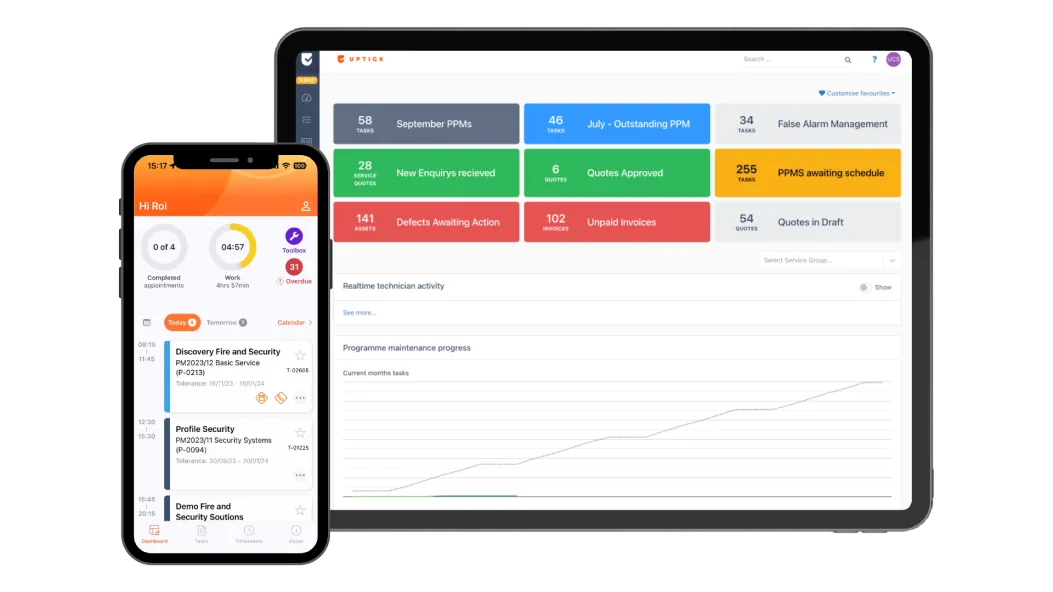
Uptick: The top choice for fire extinguisher inspection software
Uptick is a fire and life safety software platform that's been specifically built for fire protection businesses.
Uptick's fire extinguisher inspection software allows businesses to increase service delivery turnaround whilst ensuring compliance through a comprehensive set of tools that are purpose-built to support technicians and office staff who manage the service and maintenance of fire and life safety systems and equipment.
Key features
- Built-in local standards for fire inspection forms, including National Fire Protection Association (NFPA), AES and more
- Professional inspection reports
- Dedicated mobile apps for fire protection technicians in the field
- Smart geographic and drag-and-drop job scheduling
- Dashboards to visualize insights and reports for the management team
- Streamlined fire industry reporting, including built-in NFPA forms
- Comprehensive and modern customer portal
- Streamlined deficiency quoting capabilities
Why choose Uptick?
We aim to go above and beyond at every step of your journey.
No lock-in contracts
We believe you won't regret coming aboard, but we won't hold you hostage if you change your mind.
Trusted across the world
We’re trusted by hundreds of fire safety businesses across the world. Our customers collectively maintain more than one million buildings across Australia, New Zealand, the United Kingdom, Ireland, the USA, and Canada. Read our customer stories to hear how Uptick has transformed their fire inspection businesses.
Dedicated onboarding manager
An Uptick expert will work closely with you to get you up and running.
Ongoing product support
Our highly responsive support team is always available to assist.
Learning hub
Empower yourself with comprehensive self-help resources to quickly resolve issues on your own.
Subcontractor portal
Free and unlimited access for subcontractors to easily complete work through the system.
Customer portal
Free and unlimited access for your customer to our beautiful customer portal.
Experience our fire inspection software firsthand. Contact us for a free demo and a team member will be in touch.
What is fire inspection software?
Fire inspection software is a digital tool that helps fire protection businesses complete, record, and manage inspections more efficiently. Instead of relying on paper checklists, technicians can use a mobile app to document assets, capture photos, log defects and generate professional reports on the spot.
How does fire inspection software work?
Fire inspection software programs such as Uptick allow technicians to complete inspections on-site using a tablet or phone, capture photos, log defects and generate instant reports. In the office, teams can schedule jobs, send quotes, track maintenance tasks and access real-time visibility across every building and asset. Fire inspection software systems bring your entire workflow together so nothing falls through the cracks.
Who uses fire inspection software?
Mainly fire inspection companies use fire safety software to coordinate inspections and maintain life-safety assets.
How does fire safety inspection software improve compliance?
Uptick ensures technicians follow the correct steps every time, reducing human error and creating consistent records aligned with standards. With asset-based inspections, automated reminders,a full audit history, and in-built compliance reporting, Uptick’s fire safety management software makes compliance easier for you and more transparent for your customers.
Can fire inspection software replace manual checklists?
Absolutely. Digital checklists, mobile inspection forms and automated workflows mean you no longer need printed paperwork. Using fire protection inspection software helps you avoid missing fields, lost forms and manual retyping, saving hours of manual work each week.
Can I customise inspection forms?
Yes. Uptick lets you customise forms to match your local standards, business processes and customer needs. With configurable templates and digital form builders, you can design exactly what your technicians need
How do I choose the best fire inspector software for my business?
Look for a platform built specifically for fire protection. Check ease of use, mobile performance, offline mode, compliance features, integration options and customer support. The best fire inspection software gives you room to grow, not just tools to get by.
How much does fire inspection software cost?
Our pricing model is based on a monthly pay-per-user fee. Customer and sub-contractor licenses are unlimited and free.
What else do you need to know?
How long does it take to get started with Uptick?
The biggest factors determining the length of the onboarding process are:
- The size of your team and their training requirements
- The quality and ease of export of your data
Most companies can get up and running within 2 months.
What platforms and devices does Uptick work on?
Uptick lives in the cloud. That means Uptick is available for your desk/office users on any device (Mac, PC or Linux) via your browser with no additional software downloads.
For your field licenses, on-site staff can use either Apple or Android devices. Our fire safety management app is available in the App store on Apple devices, and the Google Play store on Android devices.
How does Uptick compare to other products?
Uptick is the only modern cloud-based solution that is purposely built for the fire protection industry.
Many alternative solutions are either generic job management platforms that you will need to tailor to your business and/or do not have the same modern cloud-based capabilities.
How does Uptick protect and secure my data?
Uptick takes data security seriously. Our customers include some of the largest companies in the industry. As we work directly with government and banking clients we have have successfully passed through rigorous security auditing and penetration testing.
In addition to being secure, we work hard to provide a reliable service. Customers on Uptick can expect an uptime of 99.95% (including scheduled maintenance). This translates to an average of less than 5 minutes of business-hour downtime per month for office users and no downtime for technicians. If you're a large enterprise and want monetary guarantees around reliability, we offer dedicated hosting and Uptick Support SLAs.
How does Uptick pricing work?
Uptick charges a simple per-user monthly fee for each of your desk and field users. Customer and sub-contractor licenses are unlimited and free.


















.png)